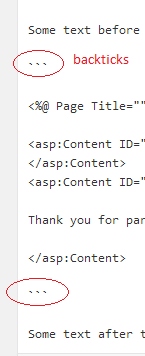Download and install the JP Markdown plugin for WordPress. This is just the Markdown functionality from JetPack. I couldn’t get JetPack working on this installation of WordPress because access is denied to XML-RPC.
After the JP Markdown plugin is installed and activated, you can insert blocks of code using three backticks to demarc the start of the code block and the end of the code block. The backtick is found under the tilde (~) key on a regular keyboard. On and iOS device, hold down the apostrophe character (‘) and swipe to the first of the four symbols that pop up.