For this, I purchased:
solderless breadboard (3 pack) – $9.99 eachhttps://www.amazon.com/gp/product/B01EV6LJ7G
Adafruit AM2302 temperature & humidity sensor – $15 eachhttps://www.adafruit.com/product/393
Connect the AM2302 sensor to the Feather using the breadboard:
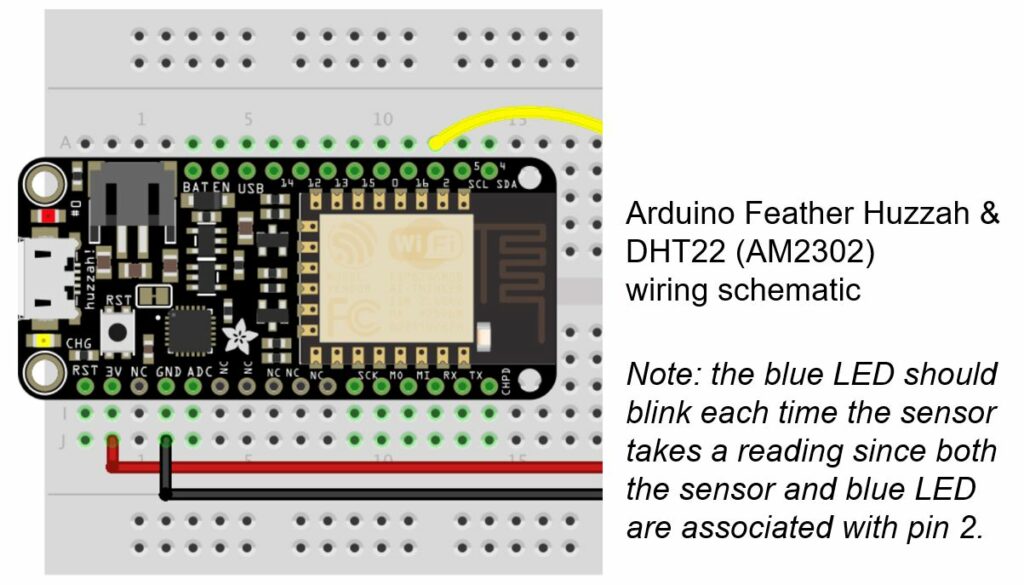
Download the DHT-sensor-library from Adafruit’s Github
Unzip and place the folder in
On a PC: /Program Files (x86)/Arduino/libraries/DHT-sensor-master-library
On a Mac: /Documents/Arduino/libraries/DHT-sensor-master-library
Sketch –> Include Library –> Manage Libraries
Search for “Adafruit Unified” and install “Adafruit Unified Sensor“.
File –> Open –> browse to
On a PC: /Program Files (x86)/Arduino/libraries/DHT-sensor-master-library/examples/DHTtester/DHTtester.ino
On a Mac: /Documents/Arduino/libraries/DHT-sensor-master-library/examples/DHTtester/DHTtester.ino
Be sure to set the correct data pin (second line of code) and upload to the Feather.
After it uploads, click Tools –> Serial Monitor
You should now see temperature and humidity data refreshing on your screen every 2 seconds. Since the data pin is pin #2, the same as the blue LED, it blinks with each read.
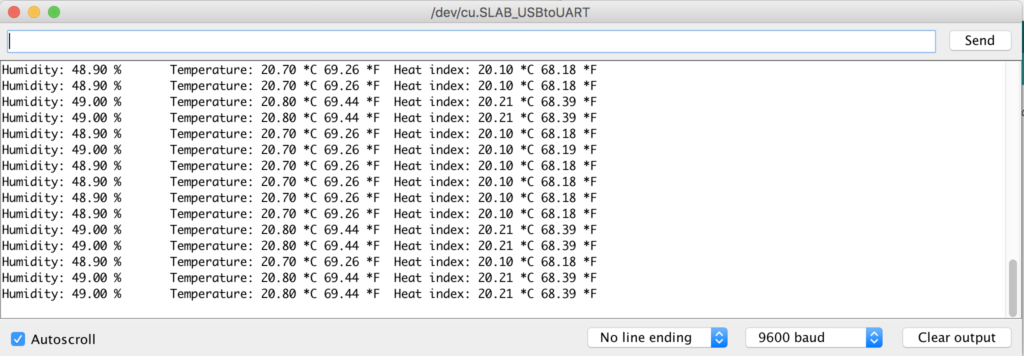
DHTester.ino
// Example testing sketch for various DHT humidity/temperature sensors
// Written by ladyada, public domain
#include "DHT.h"
#define DHTPIN 2 // what digital pin we're connected to
// Uncomment whatever type you're using!
//#define DHTTYPE DHT11 // DHT 11
#define DHTTYPE DHT22 // DHT 22 (AM2302), AM2321
//#define DHTTYPE DHT21 // DHT 21 (AM2301)
DHT dht(DHTPIN, DHTTYPE);
void setup() {
Serial.begin(9600);
Serial.println("DHTxx test!");
dht.begin();
}
void loop() {
// Wait a few seconds between measurements.
delay(2000);
// Reading temperature or humidity takes about 250 milliseconds!
// Sensor readings may also be up to 2 seconds 'old' (its a very slow sensor)
float h = dht.readHumidity();
// Read temperature as Celsius (the default)
float t = dht.readTemperature();
// Read temperature as Fahrenheit (isFahrenheit = true)
float f = dht.readTemperature(true);
// Check if any reads failed and exit early (to try again).
if (isnan(h) || isnan(t) || isnan(f)) {
Serial.println("Failed to read from DHT sensor!");
return;
}
// Compute heat index in Fahrenheit (the default)
float hif = dht.computeHeatIndex(f, h);
// Compute heat index in Celsius (isFahreheit = false)
float hic = dht.computeHeatIndex(t, h, false);
Serial.print("Humidity: ");
Serial.print(h);
Serial.print(" %\t");
Serial.print("Temperature: ");
Serial.print(t);
Serial.print(" *C ");
Serial.print(f);
Serial.print(" *F\t");
Serial.print("Heat index: ");
Serial.print(hic);
Serial.print(" *C ");
Serial.print(hif);
Serial.println(" *F");
}