Create a new sketch with the following code and upload it:
#include "ESP8266WiFi.h"
void setup(){
Serial.begin(115200);
delay(500);
Serial.println();
Serial.print("MAC: ");
Serial.println(WiFi.macAddress());
}
void loop(){}
Open the serial monitor (magnifying glass).
Press the reset button on your Feather. You should then see the MAC address associate with the wireless Ethernet radio on your Feather appear in the serial monitor.
If not, adjust your baud rate to 115,000.
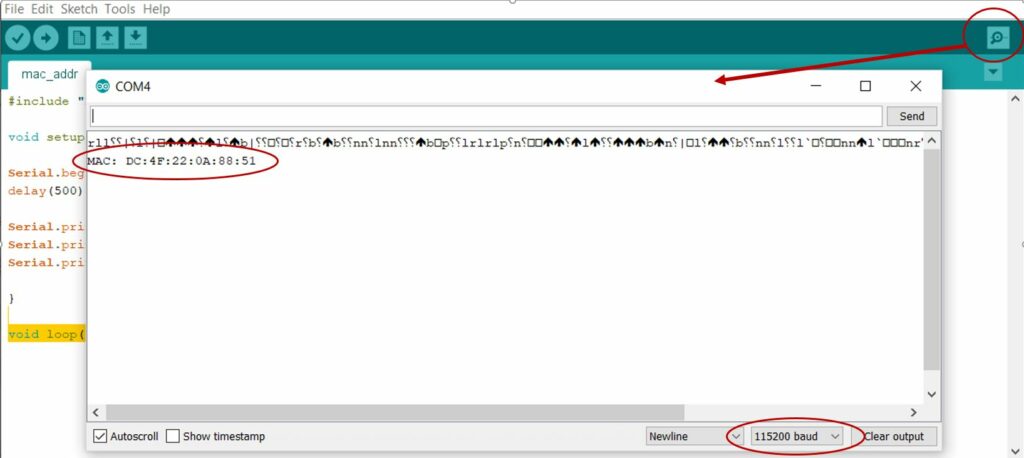
After you have the MAC address you need to register it on to DeviceNet.