When using Oracle SQL Developer to connect to an Oracle database housed on a VM in Microsoft Azure, Developer will “timeout” after approx. 2 – 3 minutes due to Azure closing unused connections. Using this configuration, Oracle SQL Developer will hold the connection open indefinitely.
Download and unzip the Oracle InstantClient:
http://www.oracle.com/technetwork/database/features/instant-client/index-097480.html
Put the unzipped directory in a folder on your local drive.
Within Oracle SQL Developer, select Tools –> Preferences. In the left pane, choose Database –> Advanced
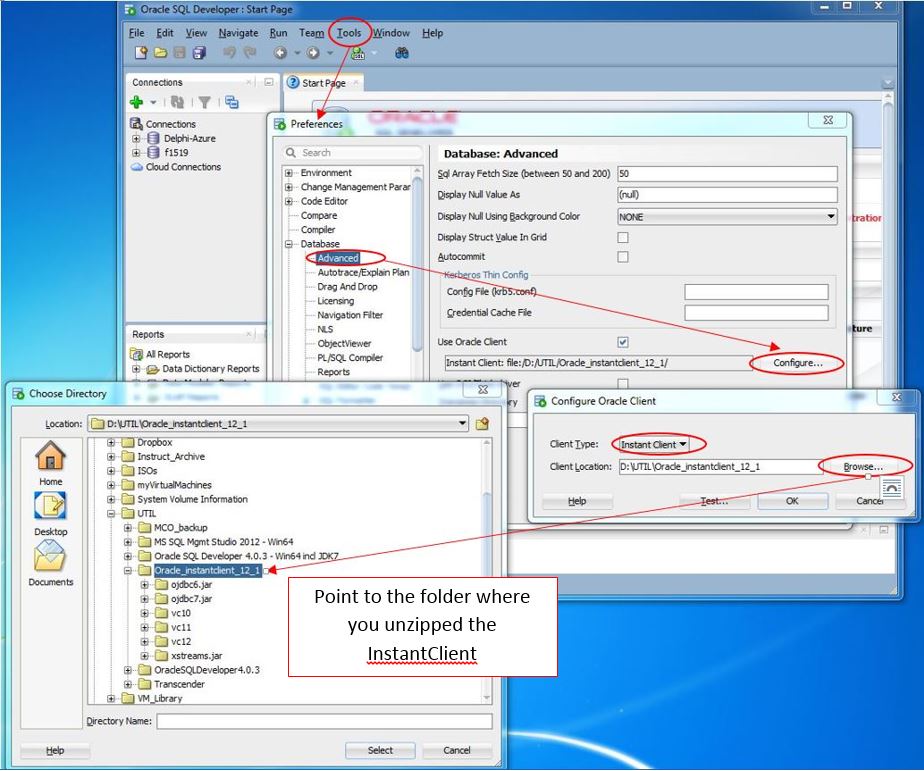
Restart Oracle SQL Developer
On the Oracle server, edit sqlnet.ora to add the line:
SQLNET.EXPIRE_TIME=1
Restart the server.